Prior Announcements
Below are important announcements that have previously appeared on the main web page.
2023 AGM Minutes
Posted: 8 May 2023
The minutes for the 2023 AGM meeting are now available for viewing.
Questions or comments about the meeting may be directed to the league executive.
Site Tip: Maintaining Your Contact Details
Updated: 22 February 2022
This article will provide you information on how you, as a team contact or a member as a team, can ensure you stay informed about league events. As much as possible, we've tried to make things self-controlled so that you don't need to involve us in updating mailing lists. If you have questions about the instructions included here, contact the site webmaster.
There are two main reasons for up-to-date contact information:
- team - communications directed at a specific team or set of teams
- general league-wide communication
To protect the personal information available on the Contacts page, you must have an account on the web site and login using it before the information will be visible.
Maintaining Team Contacts
Each team is required to have at least 2 contacts listed for their team but can add an optional 3rd contact. These email addresses are available to view from the Contacts navigation item. Each contact must include 1 email with an optional secondary email to allow for both work and personal emails to be listed. Adding a phone number, while optional, is advisable for at least 1 if not all team contacts to aid in game-day conversations, as game time approaches.
The list of contacts for a team can be updated by any existing team contact. To make a change in your team's information, one of the currently listed contacts simply needs to access the website. In the left-hand navigation area, under Team Actions they will have the option to update team contacts. The site will then present a form where the existing email addresses are shown and can then be changed.
If a team contact doesn't show any phone numbers in the Contact list, this means that the person has not registered a web account on the site using the listed email address. Upon registering, the phone numbers provided will be be shown in the Contact information.
Using Contacts To Send Email
When you are viewing Contacts for a team, either for one team or a division or even the whole league, there are a couple of quick ways to direct an email to a specific contact or a team's contacts.
To send an email to a specific address for a person, simply clink on the email address and a blank message should appear from your mail client with the selected address in the To list.
To send an email to all the contacts for a team, simply clink on the team name and a blank message should appear from your mail client with all the addressess for the chosen team's contacts in the To list. If your mail client complains about the comma (,) between the email addresses or thinks that the addresses are just one long address, you may need to tweak the settings in your mail client. Or, alternatively, replace the commas with semi-colons between the addresses.
Registering An Account
Updated: 8 May 2022
A registered account has access to Team Actions which they may wish to conduct during the season. Additionally a registered account is how you can list a phone number which can be helpful for other teams to reach out on game day instead of through email. It is preferred that both the listed captain and co-captains are able to perform Team Actions during the season.
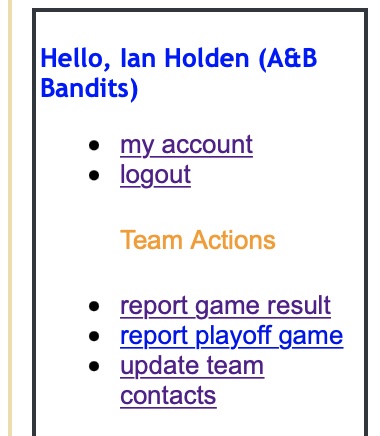
To register an account you simply need to click on the register link in the login area.
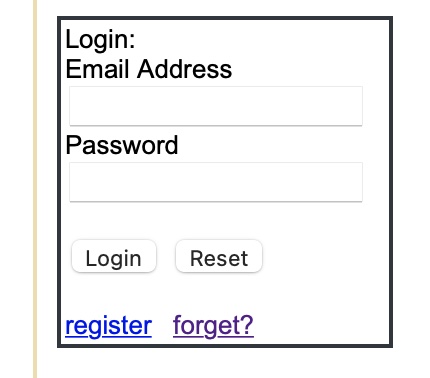
This will bring up a form requesting some information in order to create your account.

The top email address MUST match the email address that is currently listed as a team contact. The alternative email address is optional. Upon clicking on the Register account button, you should then be return to the site’s home page but now in the upper left you should see Team Action links. Also, when you view your team’s contact information, you will see the the contact’s proper name and the phone number provided included in the information.
